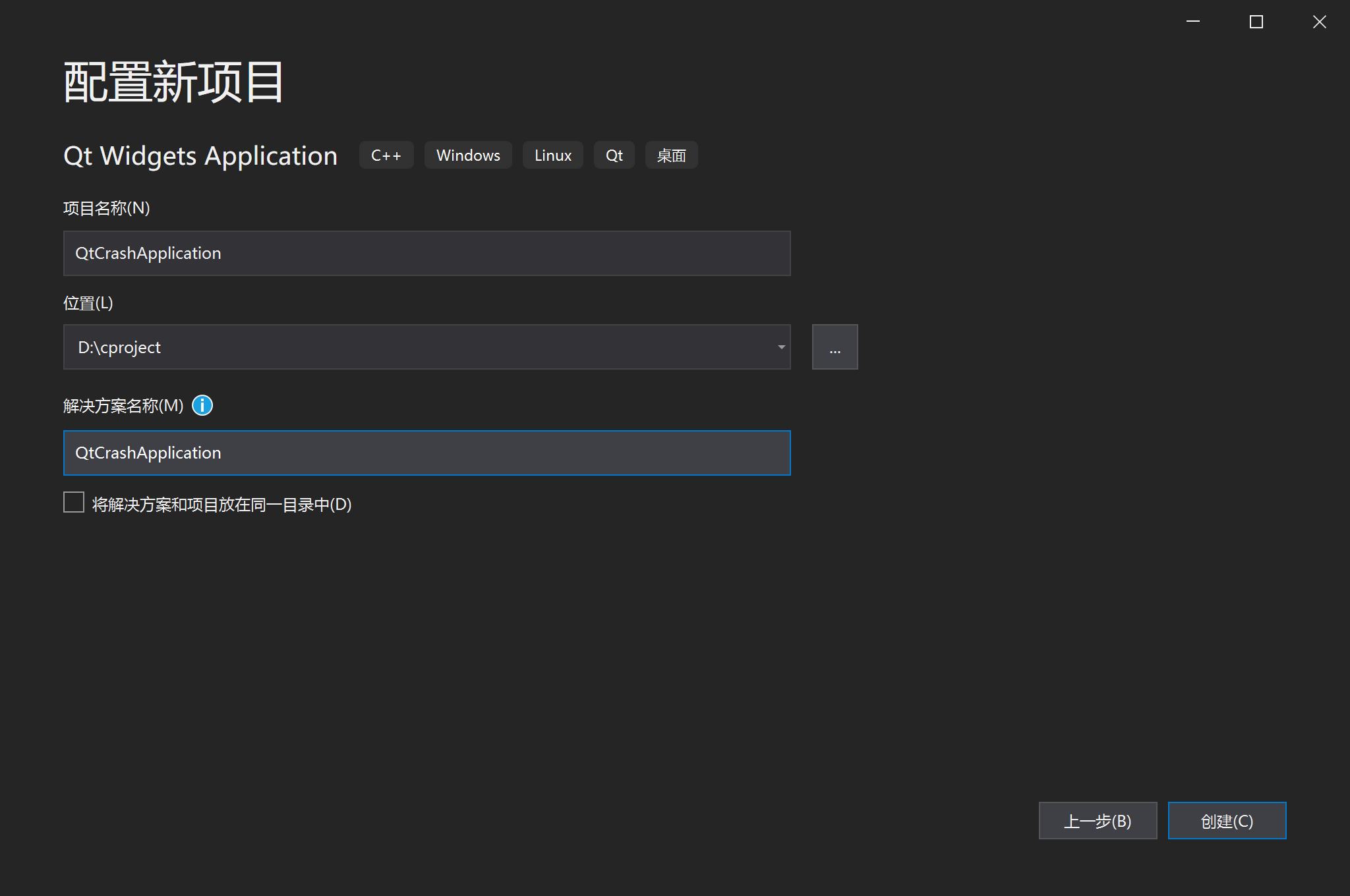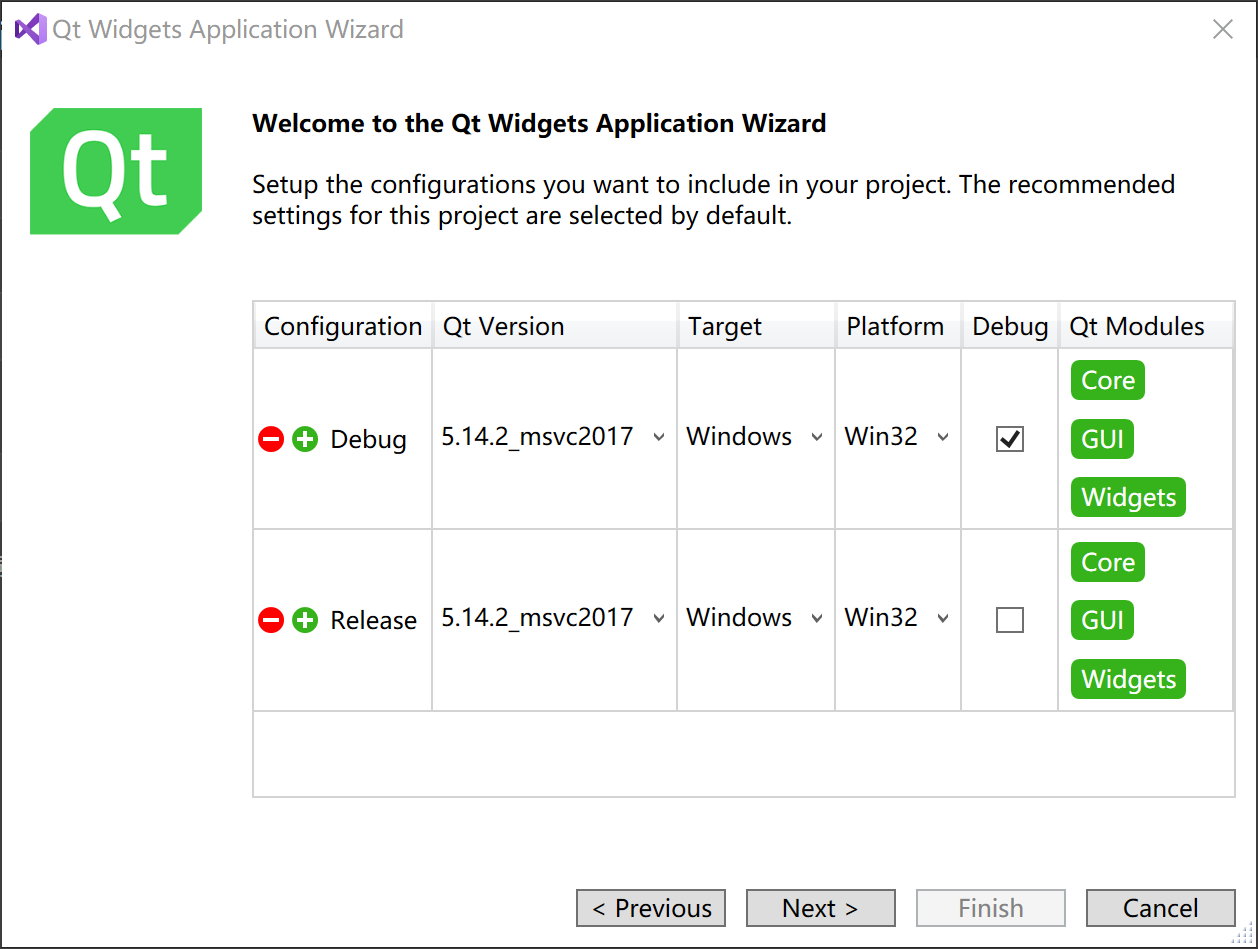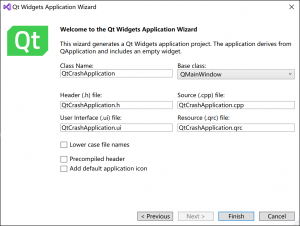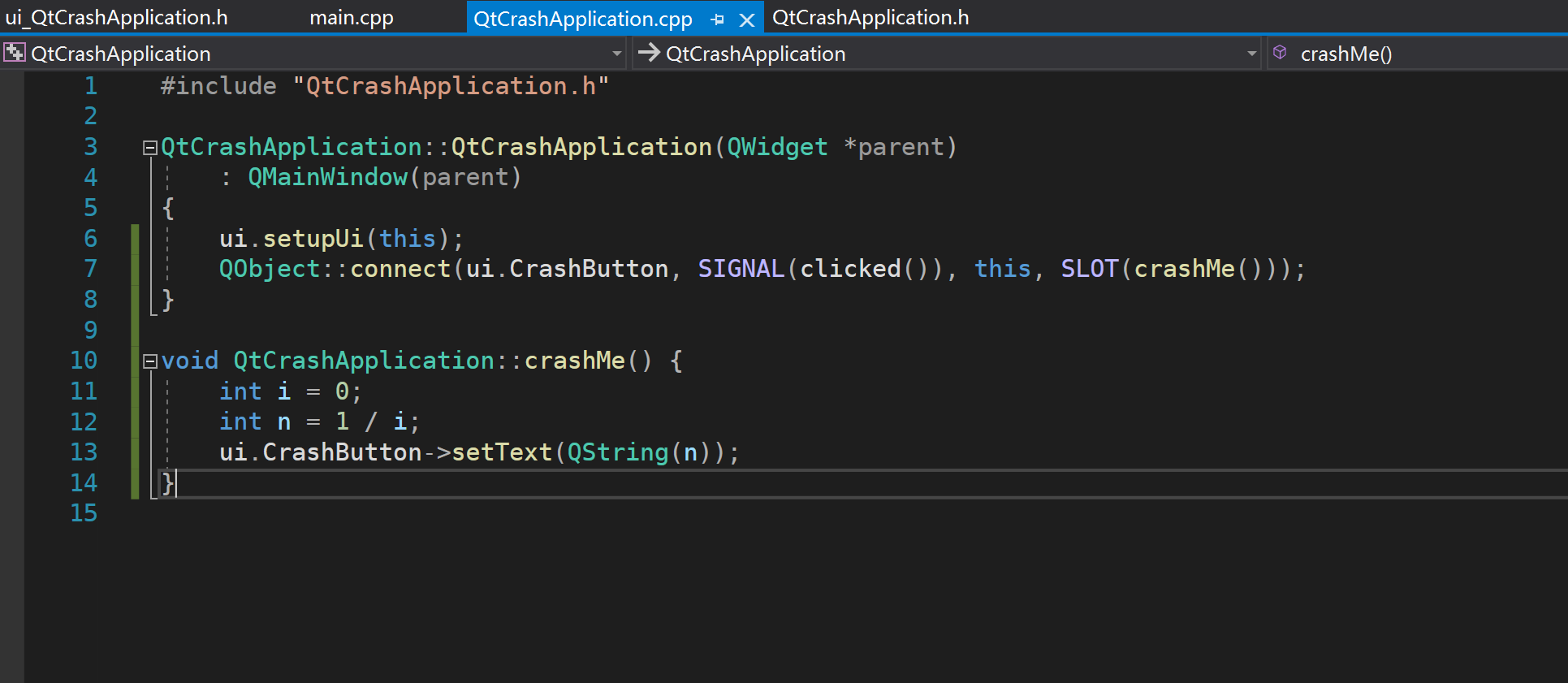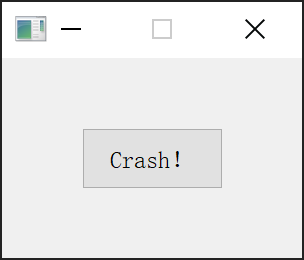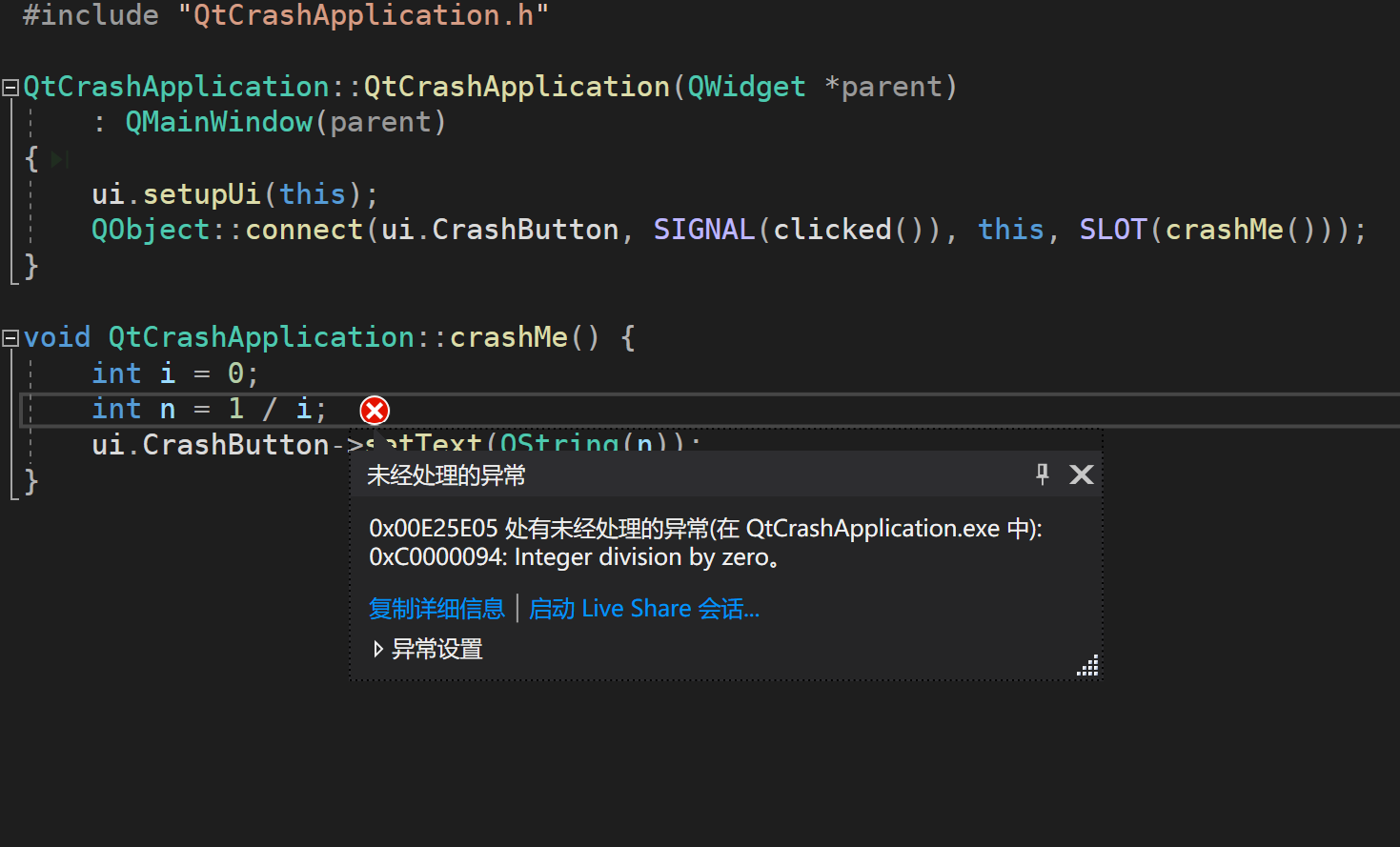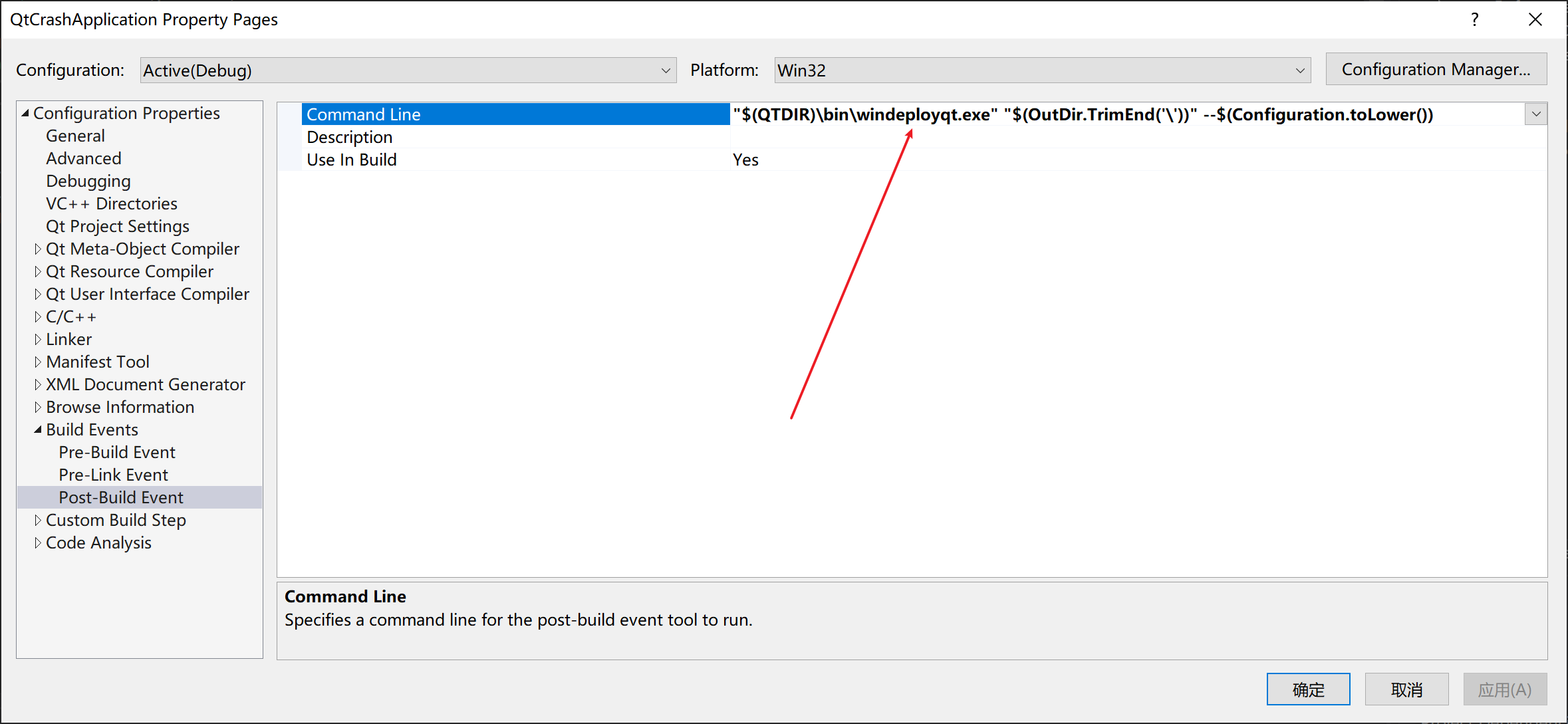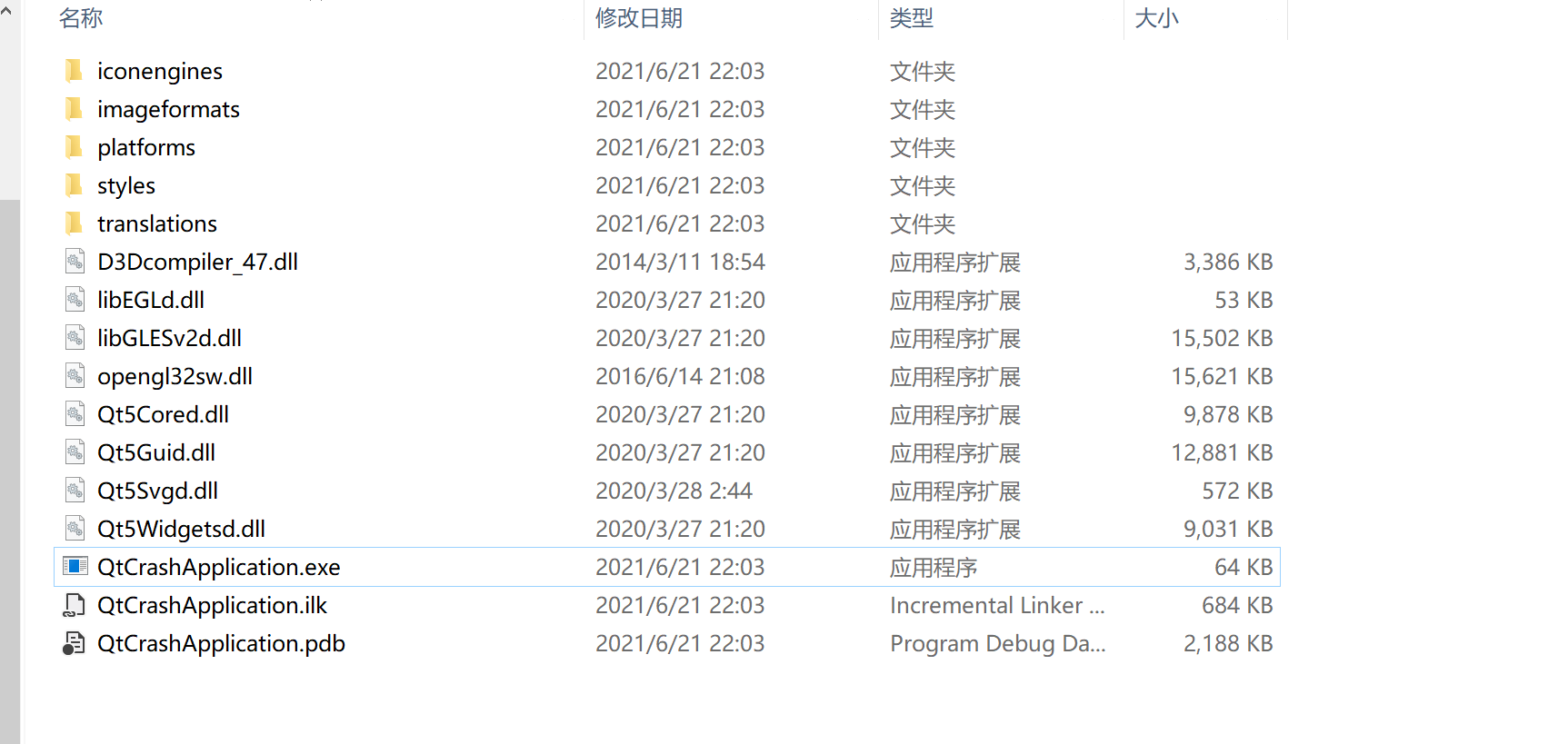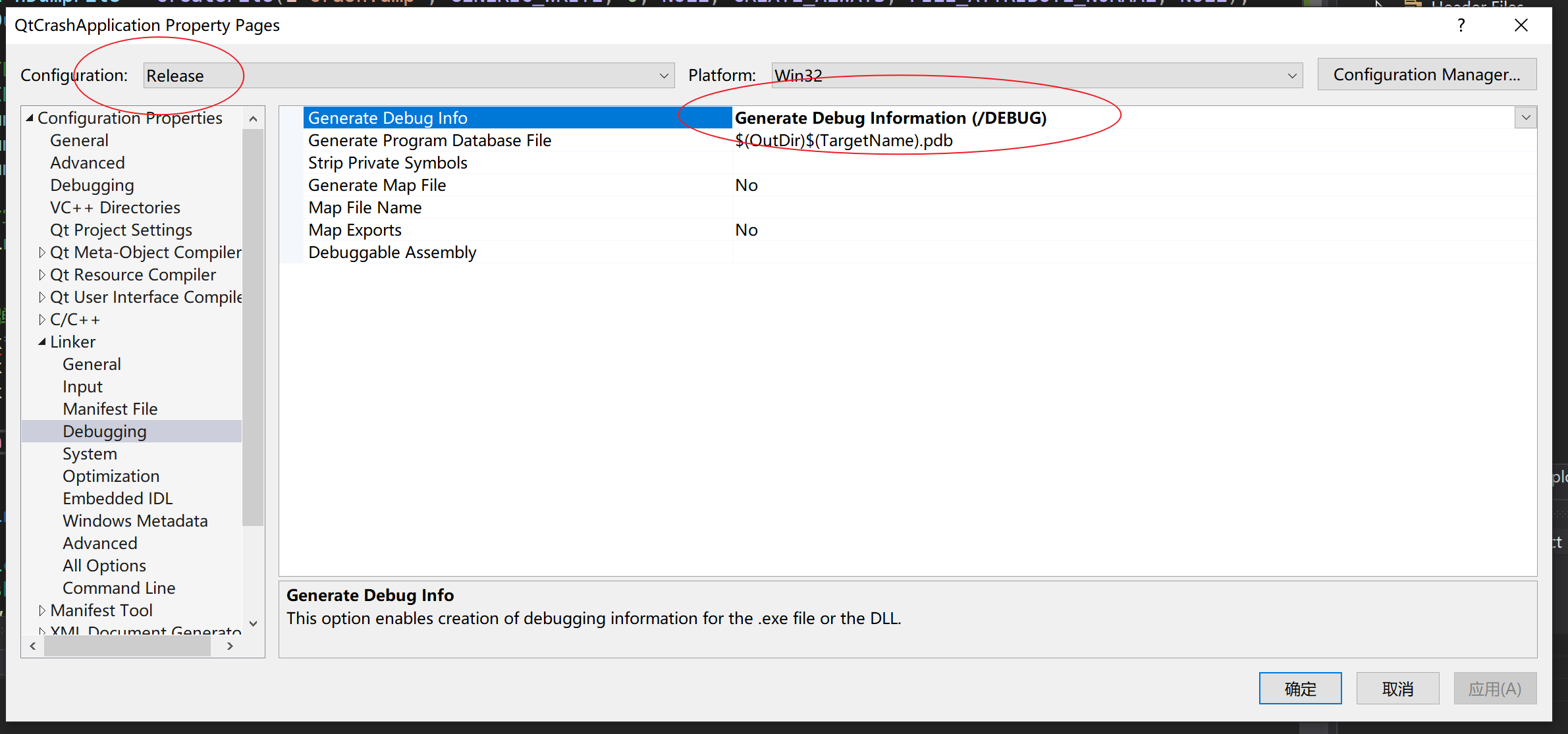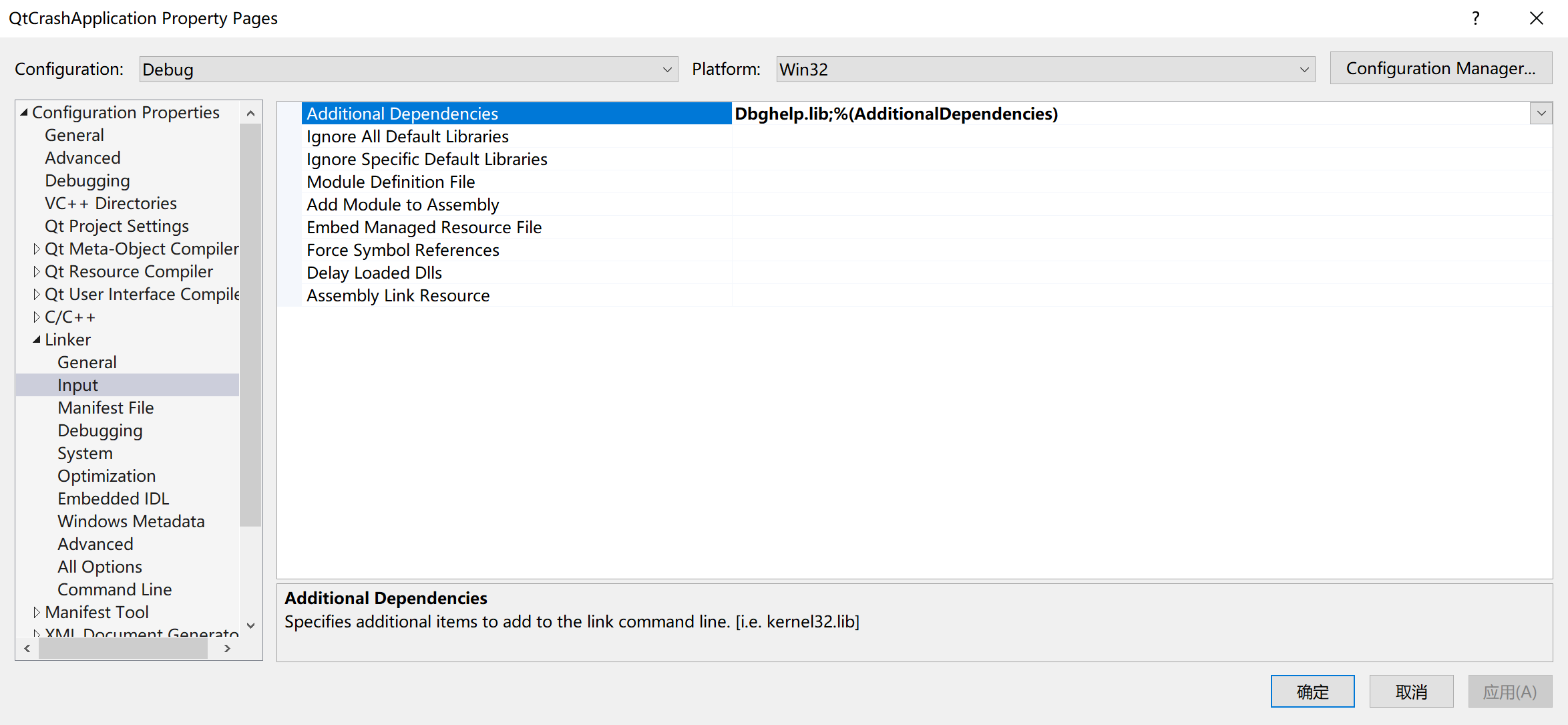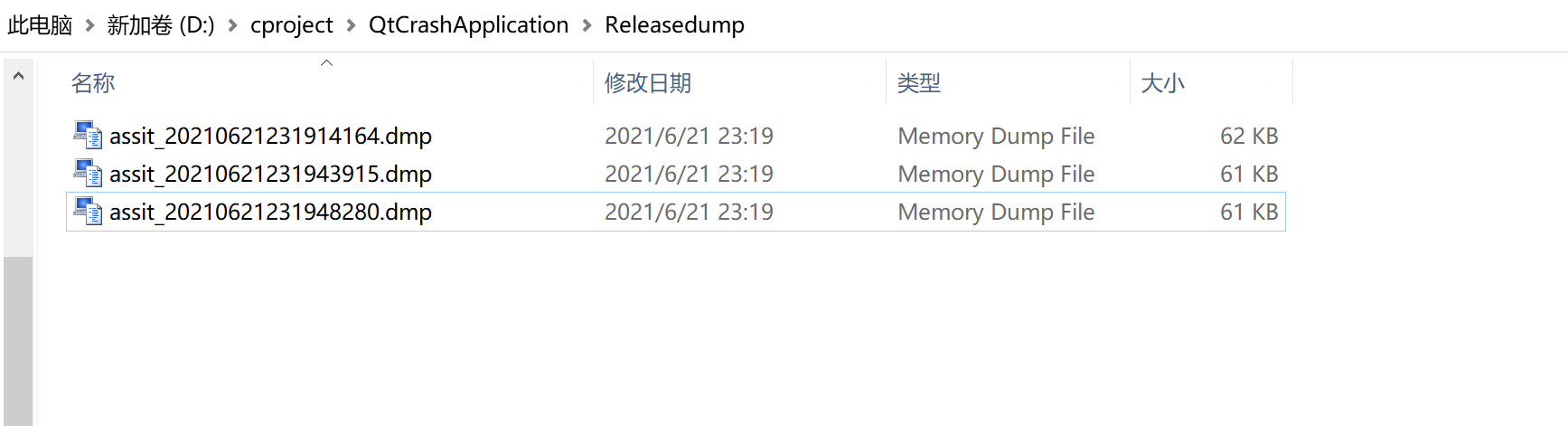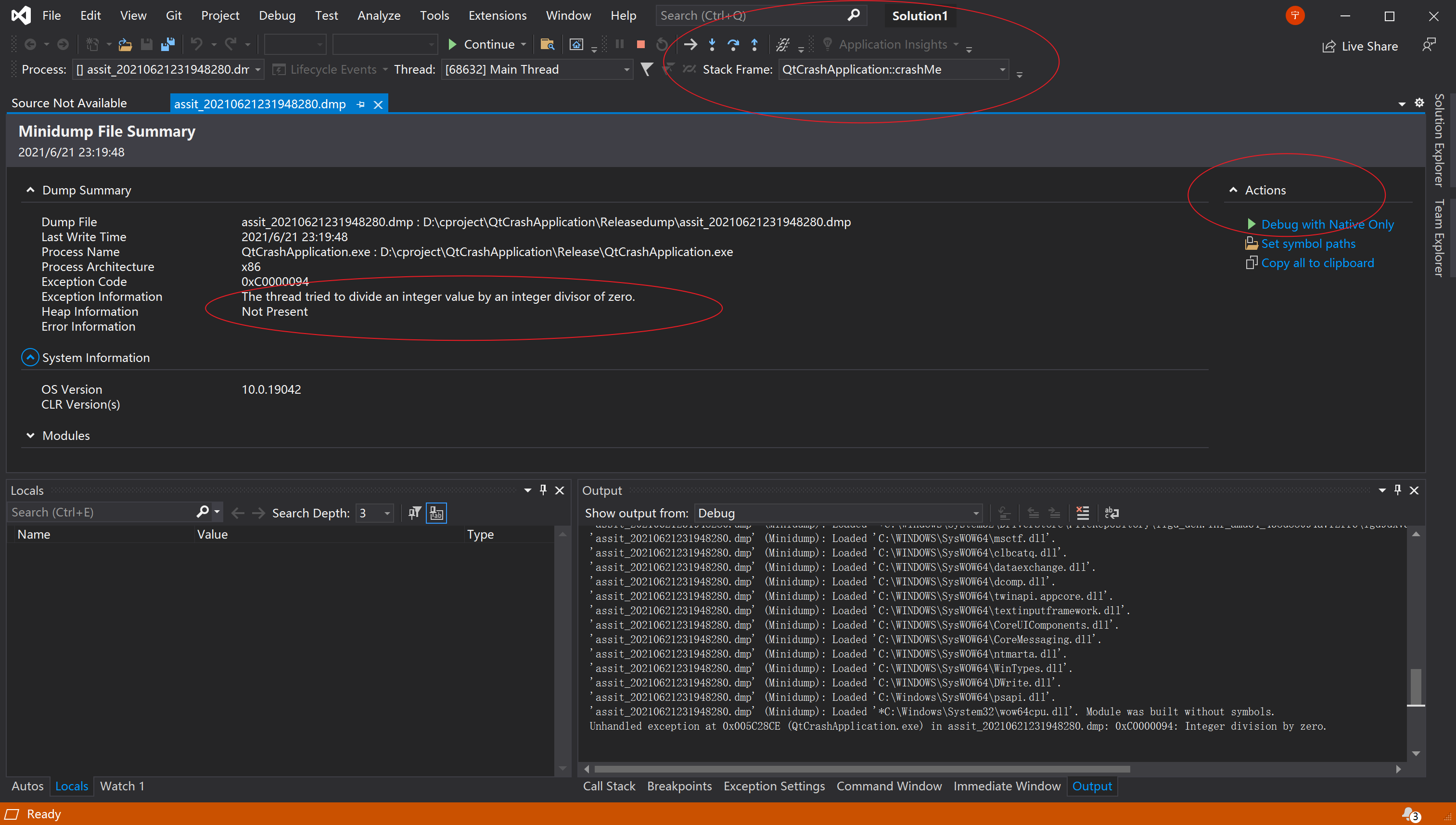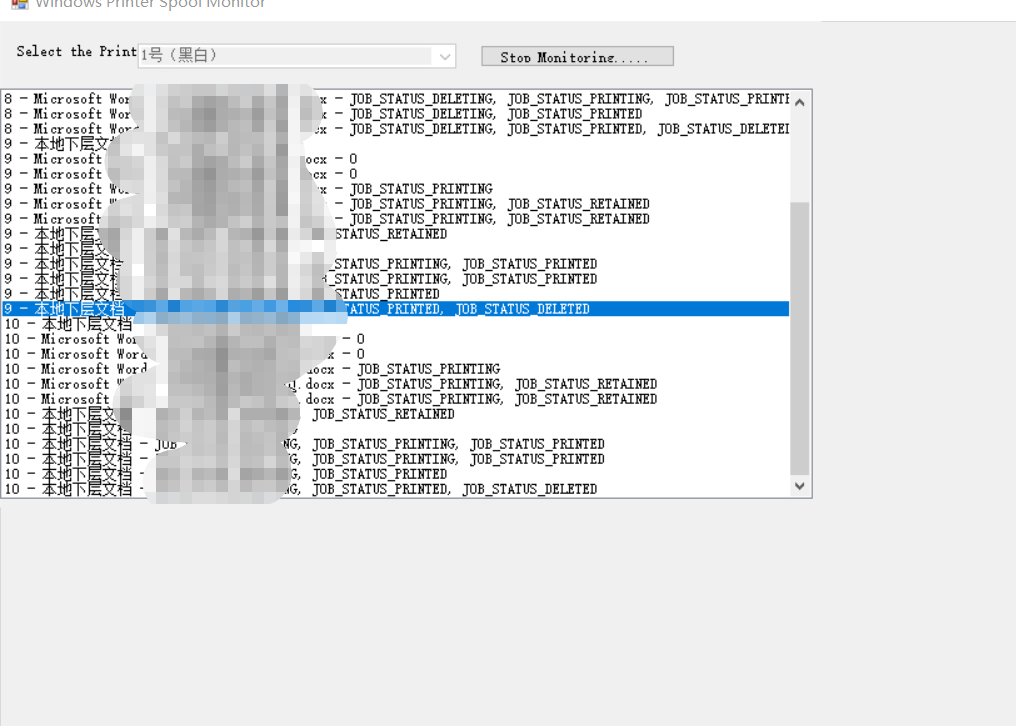确定 Visual Studio 和 Windows SDK 版本
- 需要Visual Studio2017 及以上
- Windows SDK 10.0.19041 及以上(需要Debugging Tools For Windows)
- 安装
Desktop development with C++ - 安装
MFC/ATL support
设置全局代理
set DEPOT_TOOLS_WIN_TOOLCHAIN=0
set DEPOT_TOOLS_UPDATE=0
set http_proxy=127.0.0.1:1080
set https_proxy=127.0.0.1:1080
set GYP_MSVS_VERSION=2022安装 depot_tools
- 下载 depot_tools ,并解压缩到d:\sdk\depot_tools目录
- 系统
path环境变量添加d:\sdk\depot_tools - 将然后设置
vs2022_install环境变量为D:\Program Files\Microsoft Visual Studio\2022\Community - 运行
gclient
验证Python安装
命令行输入where python,确保D:\sdk\depot_tools\python.bat在第一条,
如果不是则修改PATH环境变量顺序
下载 pdfium 代码
以管理员身份打开命令提示符,进入D:\cproject\pdfium目录
gclient config --unmanaged https://pdfium.googlesource.com/pdfium.git
gclient sync生成构建文件
cd pdfium
gn args --ide=vs out\Defaultout\Default\args.gn如下
# Set build arguments here. See `gn help buildargs`.
use_goma = false
clang_use_chrome_plugins = false
pdf_is_standalone = true
pdf_use_skia = false
pdf_use_skia_paths = false
is_debug = false
is_component_build = true
pdf_is_complete_lib = false
pdf_enable_xfa = false
pdf_enable_v8 = false
target_cpu = "x86"
is_clang = true禁用v8可以提高编译性能,使用clang可以提高编译和程序运行性能,如果VS编译不通过,就尝试使用clang试试。
编译测试
编译测试程序
ninja -C out\Default pdfium_test # 编译测试程序
pdfium_test --help # 运行测试程序编译windows动态库dll
# 首先需要将 is_component_build 改为 true
ninja -C out\Default pdfium # 编译动态库