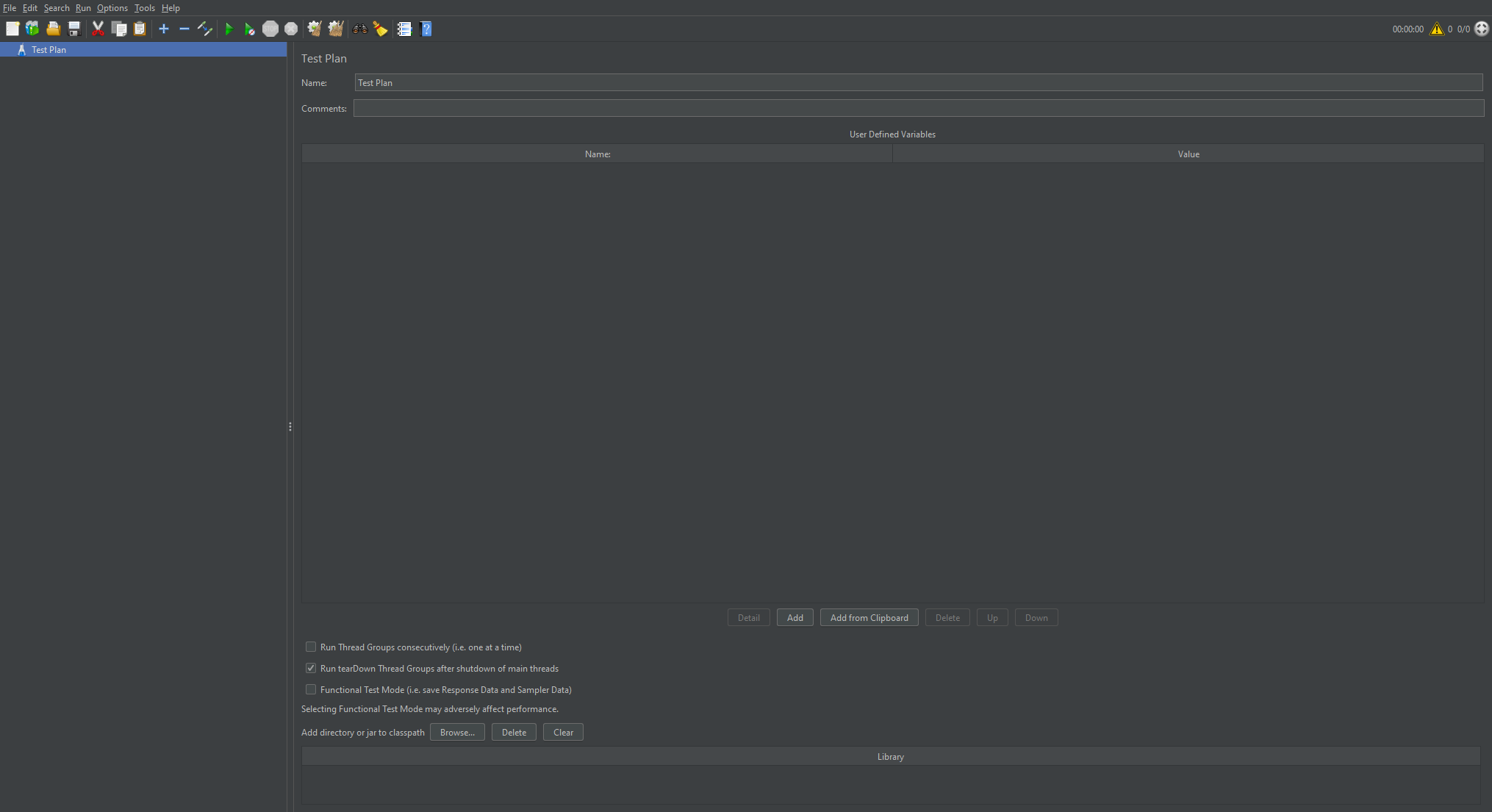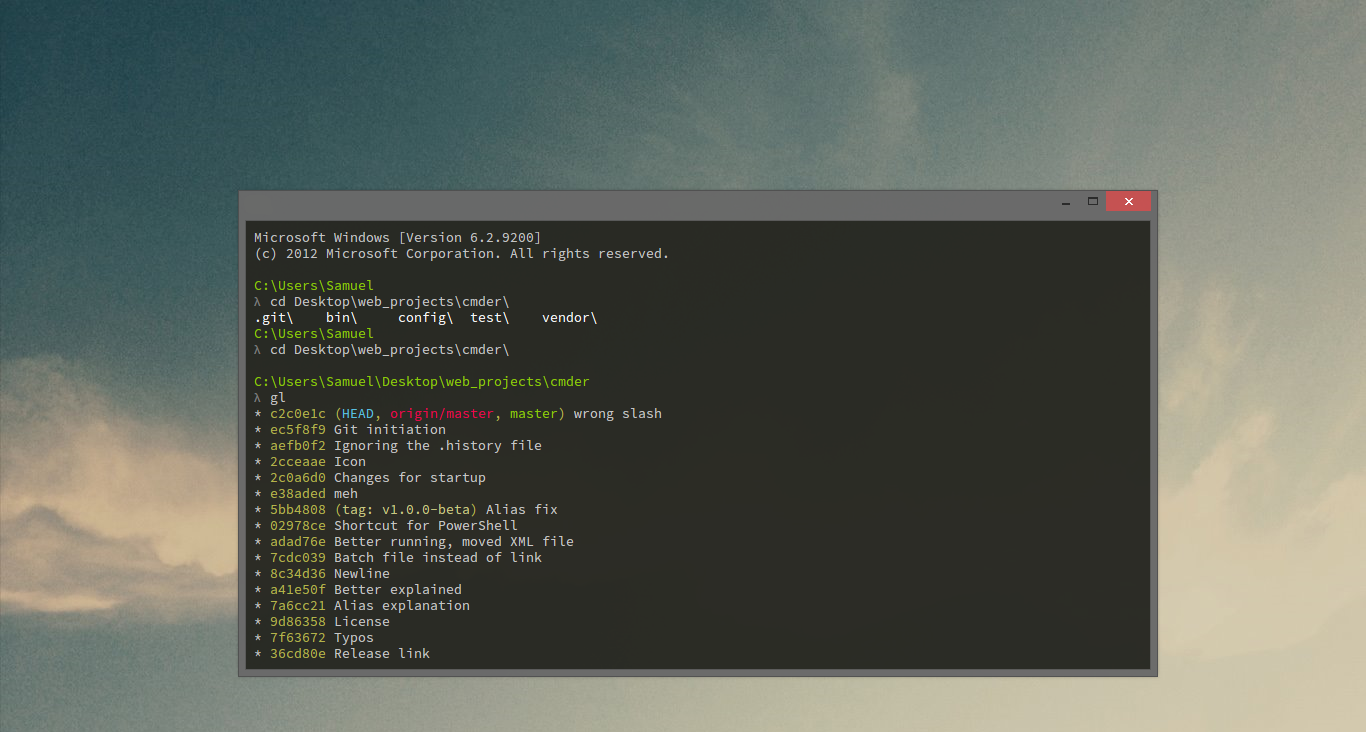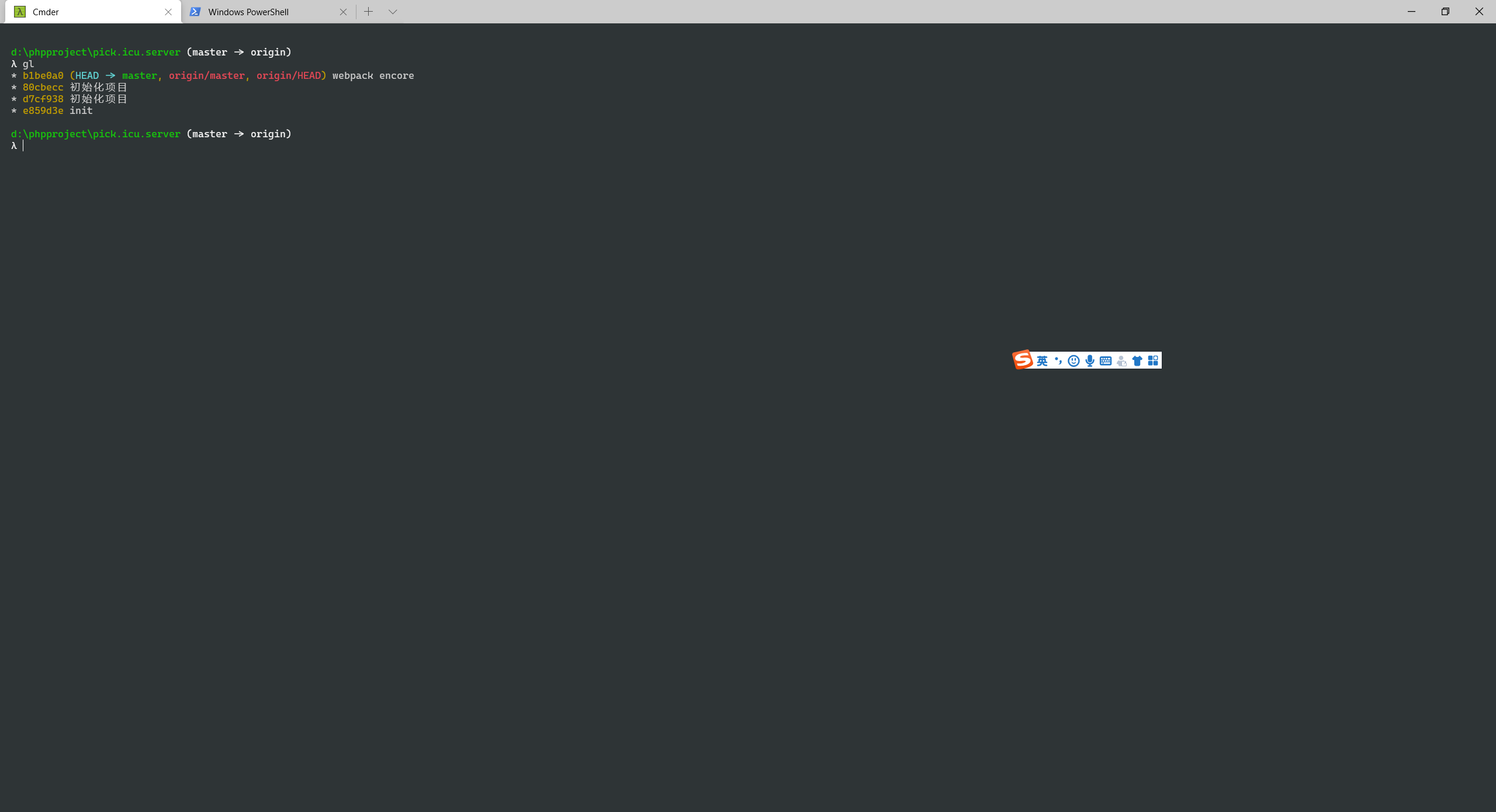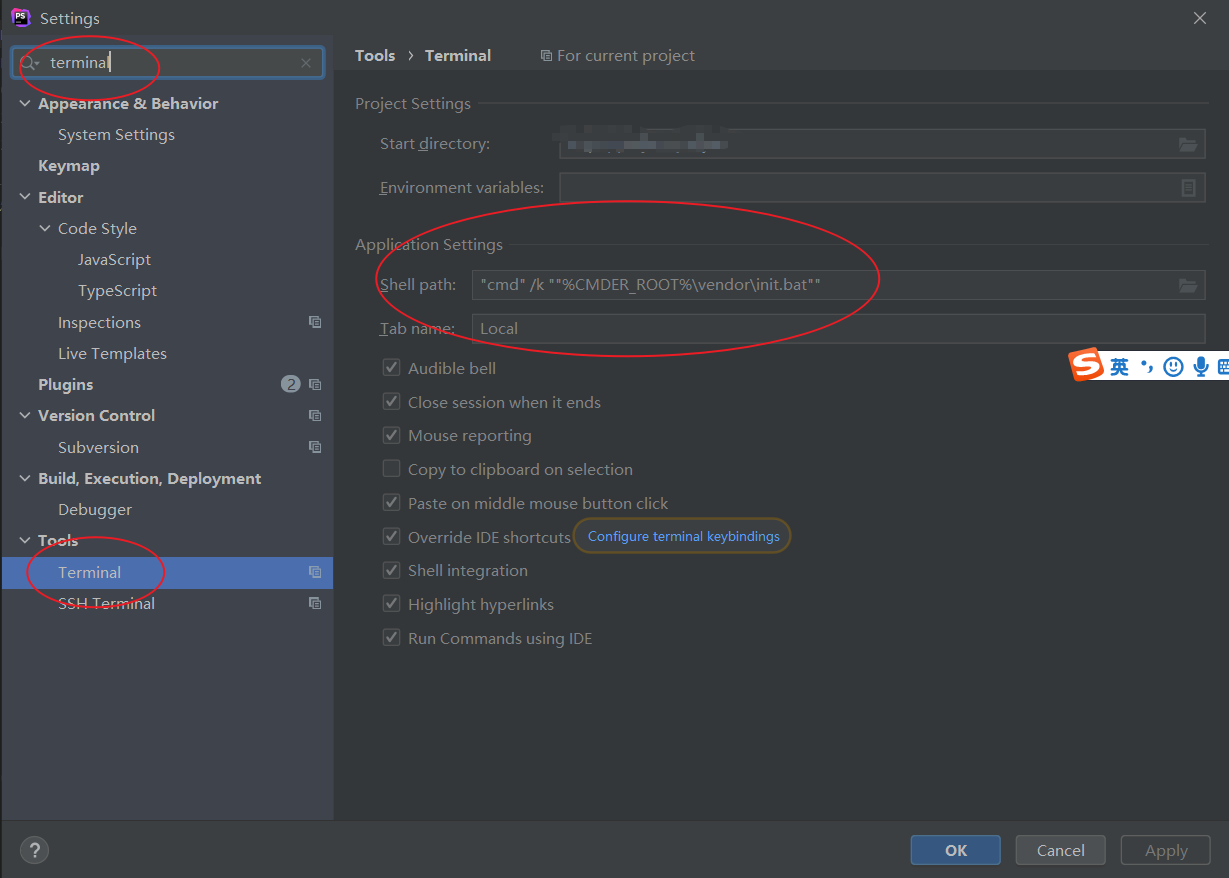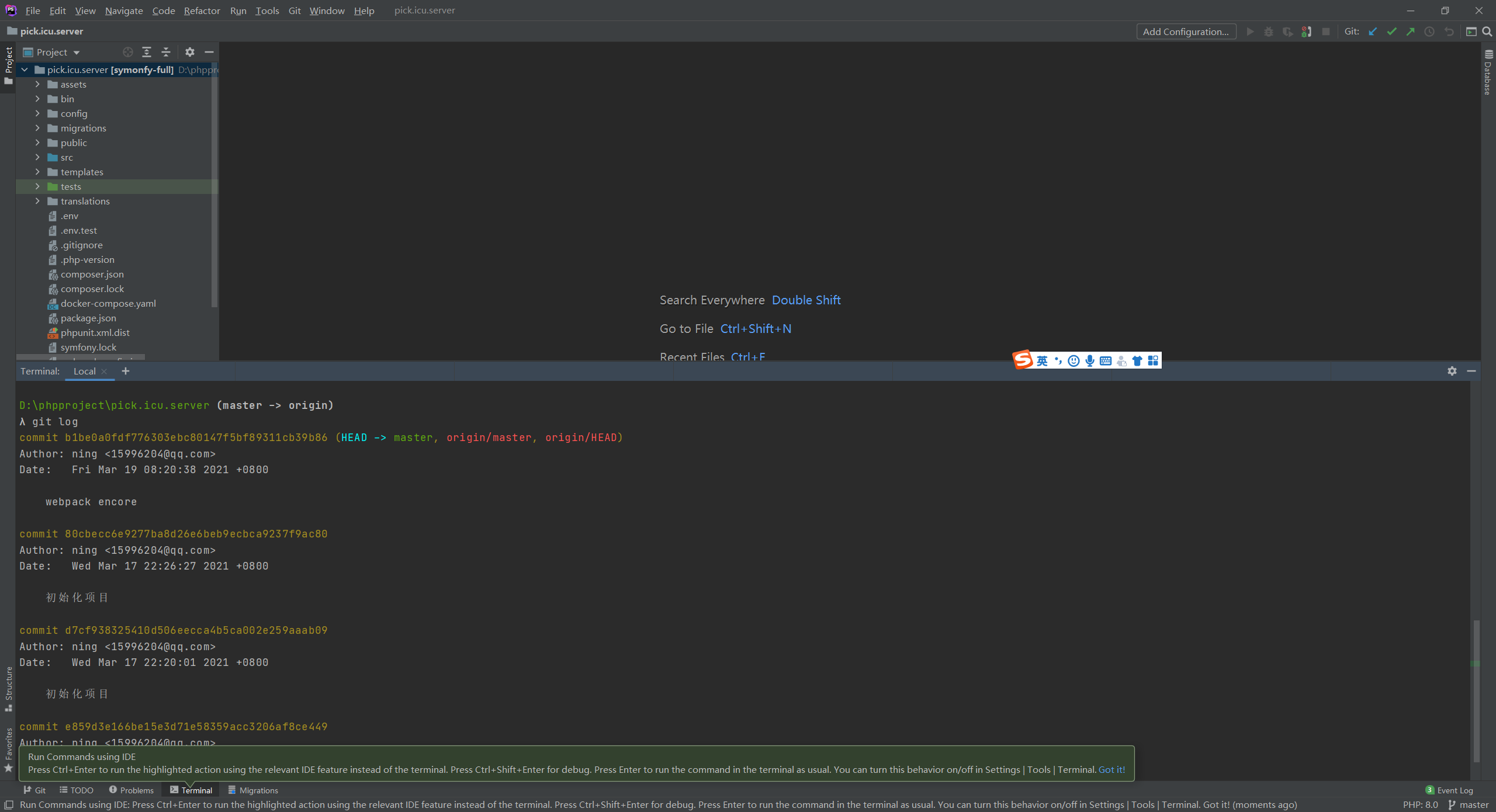一次点击“订阅”=》“全局扩展脚本”,修改脚本示例如下
// 自定义规则
const prependRule = [
"DOMAIN-SUFFIX,taobao.com,DIRECT",
"DOMAIN-SUFFIX,alibaba.com,DIRECT",
"DOMAIN-SUFFIX,aliyuncs.com,DIRECT",
"DOMAIN-SUFFIX,dingtalk.com,DIRECT",
"DOMAIN-SUFFIX,alicdn.com,DIRECT",
"DOMAIN-SUFFIX,wechat.com,DIRECT",
"DOMAIN-SUFFIX,taobao.com,DIRECT",
"DOMAIN-SUFFIX,wx.qlogo.cn,DIRECT",
"DOMAIN-SUFFIX,qpic.cn,DIRECT",
];
// 把旧规则合并到自定义规则后面
function main(config, profileName) {
let oldrules = config["rules"];
config["rules"] = prependRule.concat(oldrules);
return config;
}