django-q介绍
Django Q is a native Django task queue, scheduler and worker application using Python multiprocessing.
Features
- Multiprocessing worker pools
- Asynchronous tasks
- Scheduled, cron and repeated tasks
- Signed and compressed packages
- Failure and success database or cache
- Result hooks, groups and chains
- Django Admin integration
- PaaS compatible with multiple instances
- Multi cluster monitor
- Redis, Disque, IronMQ, SQS, MongoDB or ORM
- Rollbar and Sentry support
Django Q is tested with: Python 3.7 and 3.8, Django 2.2.x and 3.1.x
安装django-q模块
pip install django-q增加 django_q 到 INSTALLED_APPS:
修改settings.py
INSTALLED_APPS = (
# other apps
'django_q',
)创建数据库表:
运行 Django migrations
$ python manage.py migrate配置一个broker
使用django orm数据库作为broker
Q_CLUSTER = {
'name': 'DjangORM',
'workers': 1,
'timeout': 90,
'retry': 120,
'queue_limit': 50,
'bulk': 10,
'orm': 'default'
}使用redis作为broker
Q_CLUSTER = {
'redis': 'redis://h:asdfqwer1234asdf@ec2-111-1-1-1.compute-1.amazonaws.com:111'
}使用django_redis作为broker
Q_CLUSTER = {
'name': 'DJRedis',
'workers': 4,
'timeout': 90,
'django_redis': 'default'
}其他broker: https://django-q.readthedocs.io/en/latest/brokers.html
使用qcluster处理异步任务
python manage.py qcluster增加异步任务到队列
from django_q.tasks import async_task, result
# create the task
async_task('math.copysign', 2, -2)
# or with import and storing the id
import math.copysign
task_id = async_task(copysign, 2, -2)
# get the result
task_result = result(task_id)
# result returns None if the task has not been executed yet
# you can wait for it
task_result = result(task_id, 200)
# but in most cases you will want to use a hook:
async_task('math.modf', 2.5, hook='hooks.print_result')
# hooks.py
def print_result(task):
print(task.result)管理后台页面
Django Q不使用自定义页面,而是默认使用Django模型管理员提供的功能。当您打开Django Q的管理页面时,您将看到三种模型:
成功的任务
意味着他们在执行过程中没有遇到任何错误。
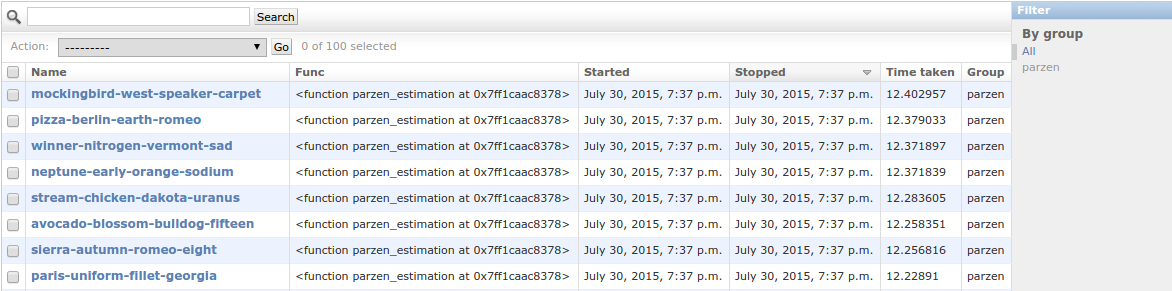
失败的任务
失败的任务遇到错误,阻止其完成执行。
计划任务
在这里,您可以检查计划任务的状态,创建,编辑或删除它们。
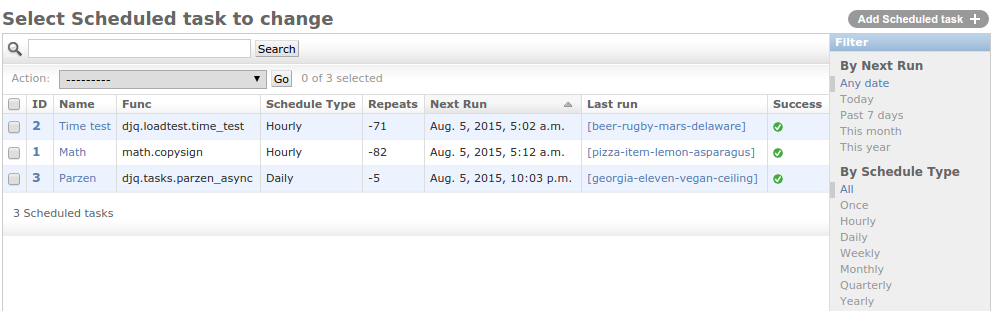
排队的任务
仅当您使用Django ORM代理时才出现