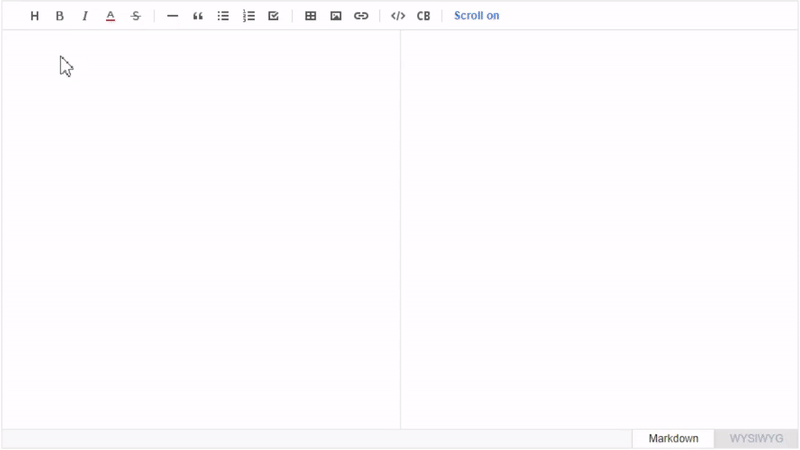使用系统的 $RANDOM 变量
(CentOS、Ubuntu、MacOS 都支持,但只有5位数随机)
echo $RANDOM
24308
使用date +%s%N
(CentOS、Ubuntu支持,MacOS不支持纳秒 +%N)
date +%s%N
1557366636971317933
使用 /dev/random 和 /dev/urandom 随机文件
(CentOS、Ubuntu、MacOS 都支持)
head -20 /dev/urandom | cksum | cut -f1 -d " "
1053195602
使用 linux uuid
(CentOS、Ubuntu支持,MacOS不支持)
cat /proc/sys/kernel/random/uuid
bf05d41c-d69e-4247-8a79-baf3ab3f98ed
使用 openssl rand
(CentOS、Ubuntu支持、MacOS 都支持,需安装 openssl,推荐)
openssl rand -base64 128
Smt+jcaMSQ64Y4La8U6OUFl/TZWm+cKGtDqg+MRbKY6Zwp5iOzg3xoVZv+6NQv/W
UL+sqAHBhbTD1ZPgsyeloxTVLRV/SjU2O/mJAZoFLLZXtDhldl5lfgz3s3s28R+u
24TUNXnxGLGqQQxaudcF8Lhgq3LjDLQWzrgrTOIv1e0=
openssl rand -base64 128 | md5sum | cut -c1-32
2cbb48ea9bac4b08c2a9b4518e1faf79
openssl rand -hex 16
339a905406bb4ef3631dfa1ad67d8d6a
openssl rand -hex 8 | cksum
307618125 17
openssl rand -hex 8 | cksum | cut -c1-8
41657201