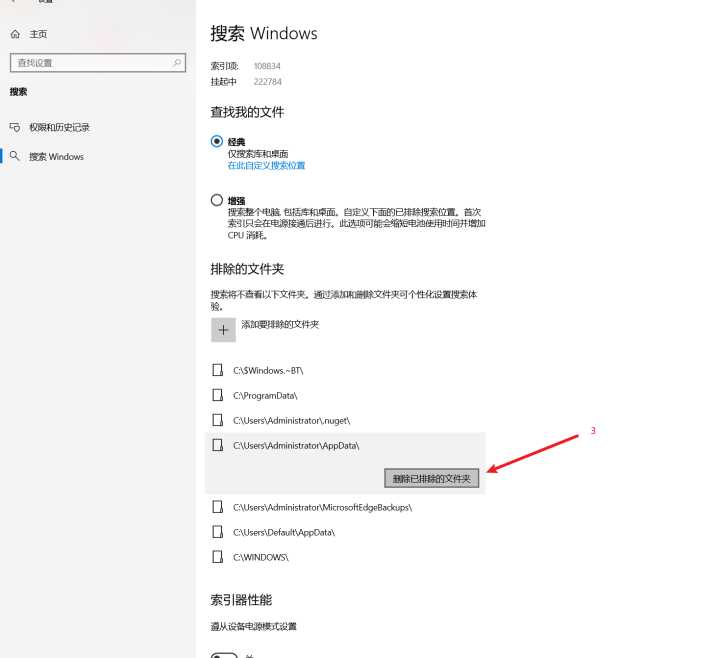查看本机PHP版本
php -v输出
PHP 7.4.14 (cli) (built: Jan 5 2021 15:11:43) ( NTS Visual C++ 2017 x64 )
Copyright (c) The PHP Group
Zend Engine v3.4.0, Copyright (c) Zend Technologies可以看到PHP版本为7.4,NTS(非线程安全),64位
下载扩展DLL
- 打开 https://pecl.php.net/package/imagick
- 找到最新稳定版本,点击后面的DLL
- 再打开的页面中,根据上面的PHP版本,选择要下载的DLL
安装
- 将下载的压缩文件下的
php_imagick.dll放入PHP目录下的ext子目录下 - 将压缩文件下的其他DLL文件放到PHP目录
- 修改php目录下的php.ini,添加
extension=imagick